Now Facebook's letting you choose
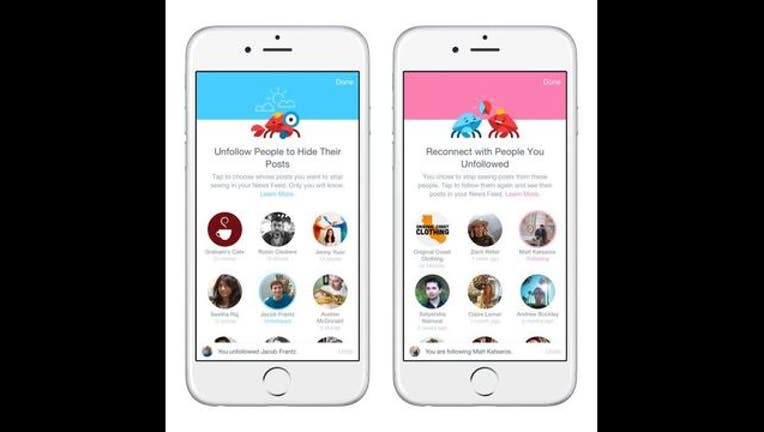
Now Facebook is letting you choose
If you're a regular Facebook user, you know that all the posts from your friends or favorite pages don’t appear in your News Feed. That’s because Facebook built an algorithm to reduce post overload, but that often meant that you'd miss some updates. Those days are over, Facebook now is allowing you to choose who you'll see first when you open its apps. On desktop or mobile you can select a friend, family member or your favorite page and their updates will be loaded before the rest of your timeline.
Here’s a quick how-to from the Facebook help page:
To view your News Feed preferences:
- Click the “More” button in the top-right corner of any Facebook page (ex: your home page)
- Select News Feed Preferences
- Click People, Pages or Groups to sort by category, and then click Alphabetical Order if you want to see one of those lists in alphabetical order
To adjust your News Feed preferences:
- Click Following next to any person, Page or group to unfollow them and stop seeing their stories in your News Feed
- Click Follow next to any person, Page or group you've unfollowed to start seeing stories from them again
On Mobile - To view your News Feed preferences:
- Tap the more button
- Scroll down and tap News Feed Preferences
- Tap People, Pages or Groups to sort by category, and then tap Seen Most Last Week and select Alphabetical Order if you want to see the list in alphabetical order
You can make posts from select people or Pages appear at the top of your News Feed by turning on See First. 
App - To turn on See First from your News Feed preferences:
- Tap Prioritize who to see first
- Select a person or Page to see first
Desktop - To turn on See First from a profile or Page:
- Tap Follow or Following near their cover photo
- Select See FirstNote: You can select up to 30 people or Pages to see first. Your selections are not ranked (ex: your first selection is not seen first, your second selection is not seen second). So start customizing your feed and of course we’d appreciate it if you made FOX 26 Houston first.

